What is a Follower?
One of the most powerful, but often misunderstood, features of Odoo is record following. In general an internal user (employee) can dictate what records they follow as well as making their co-workers follow a record. Becoming a follower allows you to stay up to date with different events, messages, and status changes based on the type of record you are following. Following is not isolated to just internal users but applies to external partners (external salespeople, accounts payable departments of a customer, third party project managers, etc.)
Example Use Cases:
- A Sales Manager for example may choose to follow the status change of all of their employees opportunities.
- A Inventory Manager may choose to follow the receipts of all Purchase Orders.
- A Project Manager may choose to follow all task stages, and customer correspondence within a project that they manage.
Tip
You can edit the type of notifications that you receive as a follower from within a record, or from its parent (Sales Team, Project, etc.)
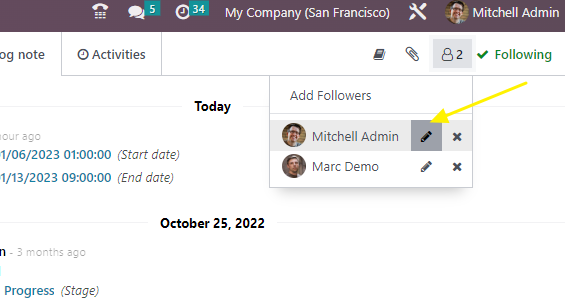

Mass Follower Deletion
Now that I've outlined the purpose of a follower, it's important to understand why and how you may need to remove followers. If you want to immediately shut off all messages to an employee, the first thing to do is to simply archive all three of their records (employee, user, partner).
In the event you need to retain one of these records, but further mass edit their following status of records there are steps to do this in bulk without needing to enter every record they've ever created.
Here are some use cases:
- A internal employee leaves the company, but you want to retain their partner record as active as they may still do some business with you.
- An employee is transferring to a new role (ex from sales to accounting) and no longer needs to follow their open quotes / sale orders.
Warning
The content below should be done by someone comfortable with Odoo system administration. A misstep could cause irreversible data loss!
Deletion Steps
- Enter the Odoo Developer Mode (must have adequate permissions).
- Navigate to the menu Settings / Technical / Discuss / Followers. This menu will display the data table containing all followers of all records.
- Set a filter for the "Related Partner" field to be the partner who you are wishing to unsubscribe. Grouping by "Related Document Model Name" may be helpful if you are only trying to remove subscriptions from specific types of records.
- Select multiple records, click Action / Delete.
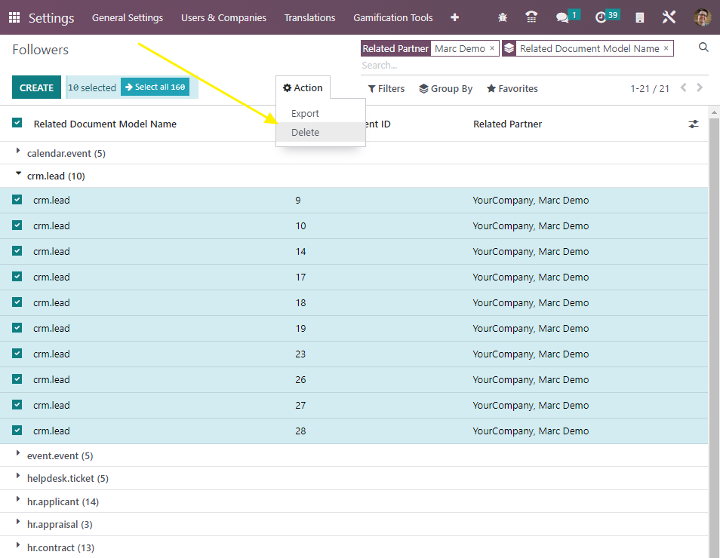
Now the selected partner is no longer a follower of these records and will no longer be sent updates as the record changes!
If you have questions about these instructions, or anything else related to Odoo, please drop us a line!